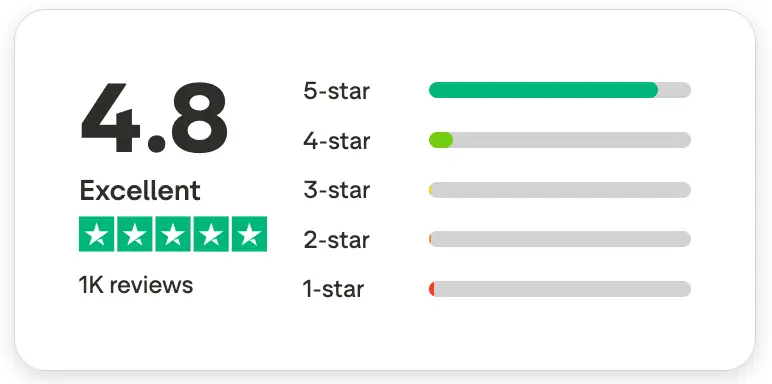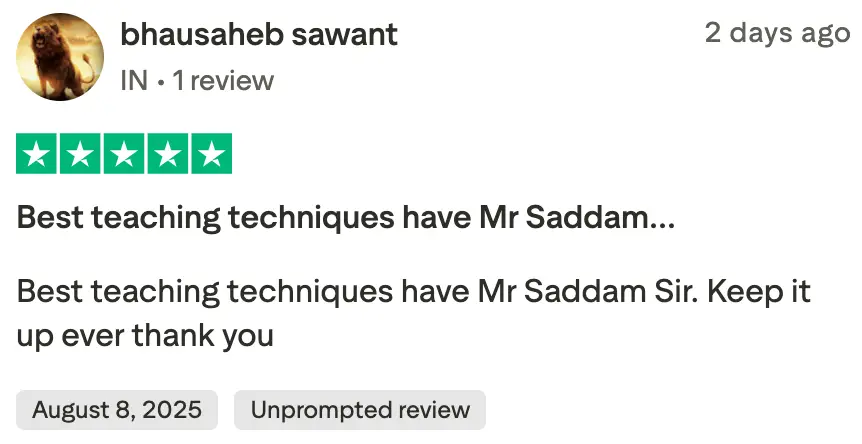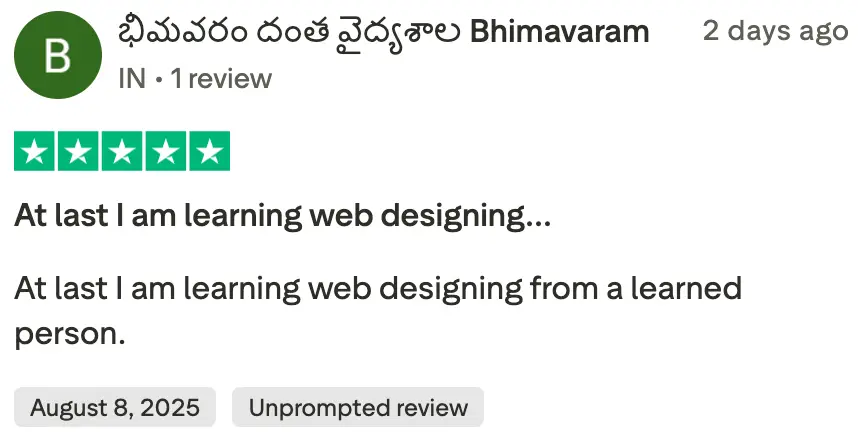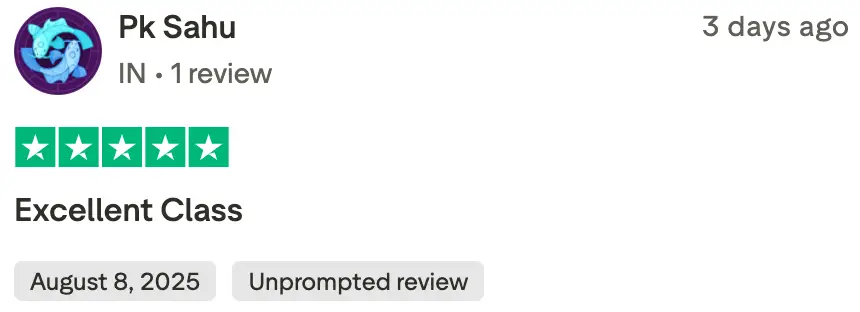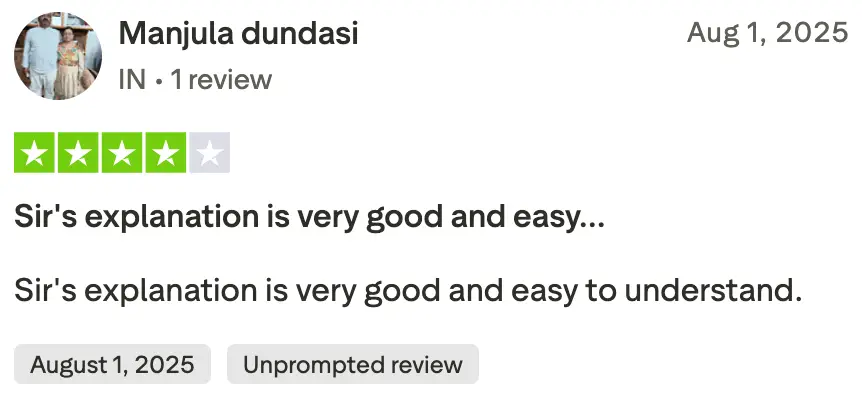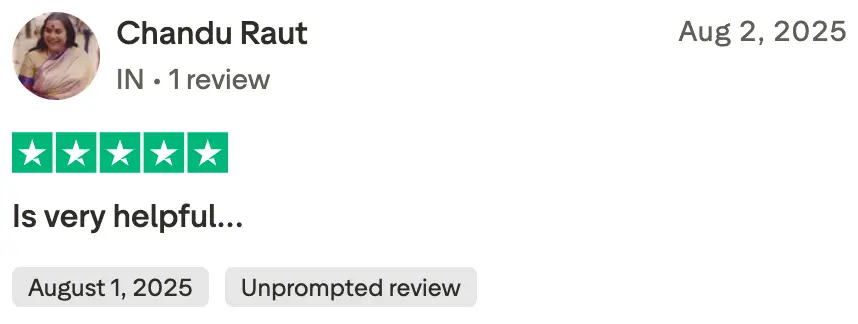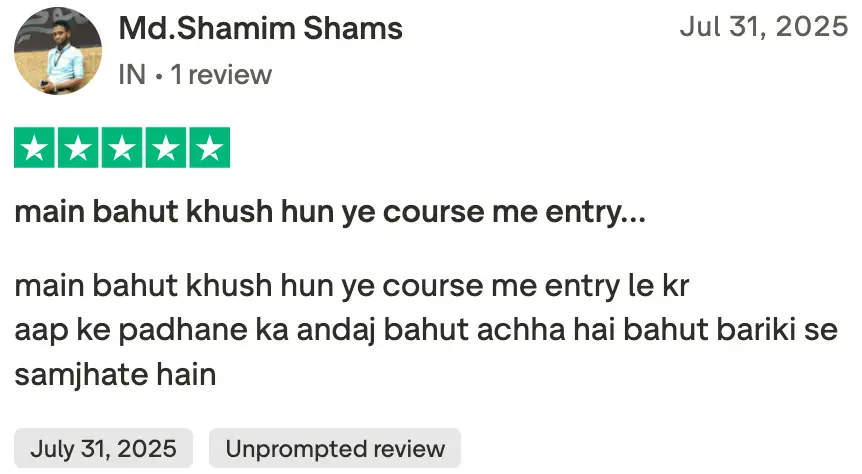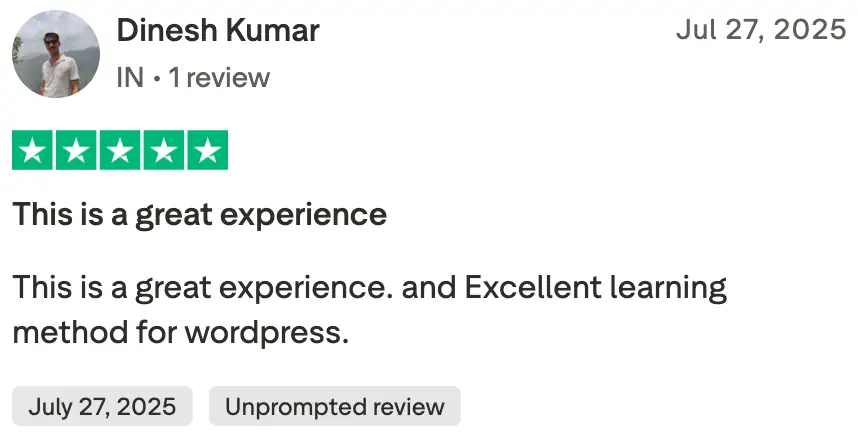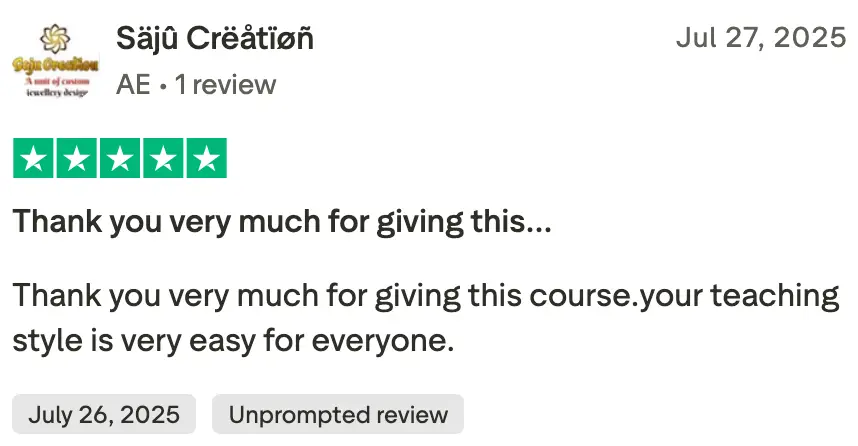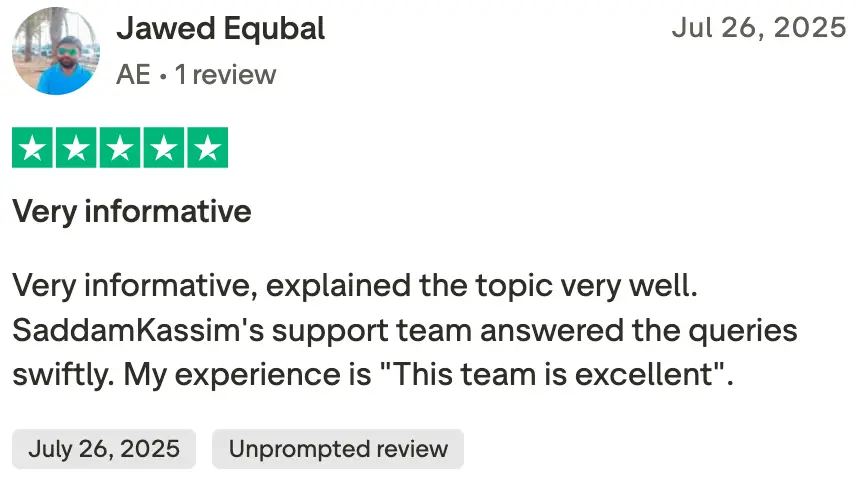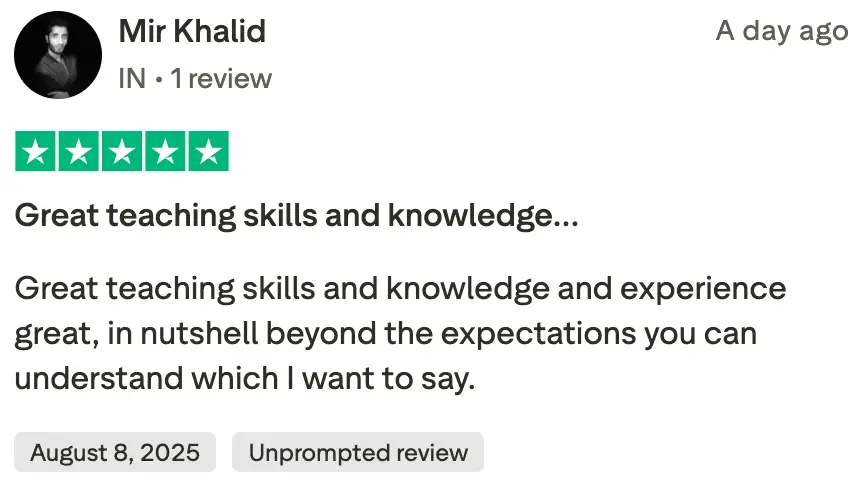- India's Popular WordPress Beginners Course
WordPress 14 Days Challenge Course
- 42,359+ Students
- 35+ Lectures

99%
Success rate
4.8/5
Student ratings
Course Curriculum
from setting up a website, and making it live.
Module #1 - Introduction to Websites and WordPress
- Lecture 1: What is a Website and Why do people spend thousands on it?
- Lecture 2: What is WordPress and Why do we use WordPress for building websites?
- Lecture 3: What are the requirements to build a website and how does it work actually?
Module #2 - Setting Up Your Development Environment
- Lecture 4: How to Get a Free domain with Web Hosting
- Lecture 5: How to Redeem the Free Domain and Install WordPress?
- Lecture 5.1: Which Domain I’ll use in this Course
Module #3 - Customizing Your WordPress Site
- Lecture 6: What are WordPress Themes and How to Install A Theme
- Lecture 7: What are WordPress Plugins and How to Install A Plugin
- Lecture 8: How to Create Webpages and Menus
- Lecture 9: Dealing WordPress Basic Settings
Module #4 - Designing Your Site
- Lecture 10: Understanding Containers and Heading Element with its all settings
- Lecture 10.1: Understanding Elementor’s New Interface
- Lecture 11: Creating Real Heading, Image and Button Element
- Lecture 12: Understanding Imagebox and container hover effect
- Lecture 13: Duplicating and Copying/Pasting Elements
- Lecture 14: Finding Background Color using Inspect Tool
- Lecture 15: Creating the Testimonials Section
Module #5 - Building Key Pages
- Lecture 16: Creating content on About us page
- Lecture 17: Creating content on Services page
- Lecture 18: Creating content on Contact Page: Contact Form using WP Forms
- Lecture 19: Creating content on Contact Page: Contact Info with Icons
- Lecture 20: Creating content on Contact Page: Google Maps Embedding
Module #6 - Blogging with WordPress
- Lecture 21: Writing a Blog post and displaying on the Blog Page
Module #7 - Finalizing Your Site Design
- Lecture 22: Designing a Logo without Photoshop and setting up the header
- Lecture 23: How to Set up the Footer
Module #8 - Essential Elements
- Lecture 24: Animating the Elements
- Lecture 25: Creating a Banner Slider
- Lecture 26: Creating a FAQ Section using Tabs and Accordion
- Lecture 27: Preparing the Portfolio Page
Module #9 - Shifting Website from Local Server to Live Server
- Lecture 29: Buying a Live Web Hosting Server
- Lecture 30: Getting a Domain Name and Installing WordPress on it, Backup and Restoration
Module #10 - Advanced Features with Elementor Pro
- Lecture 31: Installing the Elementor Pro Premium Plugin & Exploring it’s features, Shaped Divider, etc.
- Lecture 32: Import Header and Footer from Elementor Pro Templates
Module #11 - Additional Features and Maintenance
- Lecture 33: How to create business emails
- Lecture 34: Create Portfolio sites on Sub-Domains
- Lecture 35: How to buy a new domain and make website on it in Hostinger
Module #12 - Professional Practices: Earning with WordPress
- Lecture 36: Set up a Web Design Agency: Documentation, and Business Setup and Website delivery to client
- Lecture 37: What is Freelancing and How to Get Clients?

Meet Your Instructor
Hi, I’m Saddam Kassim, a WordPress freelancing expert who has built and scaled multiple successful agencies from scratch.
Over the past 10 years, I’ve completed over 1,250 WordPress projects, generated over ₹ 4 crores in revenue, and helped thousands of students launch their successful freelancing careers.
I’ve worked with Fortune 500 companies, startups, and everything in between. Now, I’m sharing all my proven strategies, templates, and systems with you.
Transform Your Career Today
Investment in your future that pays for itself with your first client
WordPress Beginners Course
₹499 ₹199/-
+ 18% GST
- 35+ Video Lectures across 20 Modules
- WordPress Development for Beginners
- Themes & Plugin Installation
- Troubleshooting
- 24/7 Access
- Free Support
- Premium Updraftplus Backup Plugin
Frequently Asked Questions
Everything you need to know about the course
Is this course suitable for complete beginners?
Everything you need to know about the course
What language is the course taught in?
The course is taught in Hindi, making it easier for Indian students to follow along.The course is taught in Hindi, making it easier for Indian students to follow along.
What if I face technical issues during the course?
We have a dedicated support team to assist you with any technical difficulties. You can reach out to us via email or WhatsApp.
Support Timings(IST):
Monday to Friday (11 AM – 5 PM)
What if I miss a lecture?
Can I access the course on my mobile phone?
Related Courses
A few more courses that you should check out